macOS Firmware
It is recommended to flash coreboot with the Intel Management Engine interface enabled to prevent bugs after waking from sleep.
Without the ME interface enabled, the following bugs can occur after waking from sleep:
- Blank Electron / Chromium apps
- Buggy video playback in web browsers like Firefox or Safari
- Display/Wallpaper settings in SysPref/SysSettings
- Logging out freezes your system
Custom Firmware
Building Manually
Follow the steps here to download the toolchain and build the firmware
- Continue these steps once
build-uefi.sh <boardname>has been ran
- Continue these steps once
Run
make menuconfig. You will be greeted by a menu which looks like the following: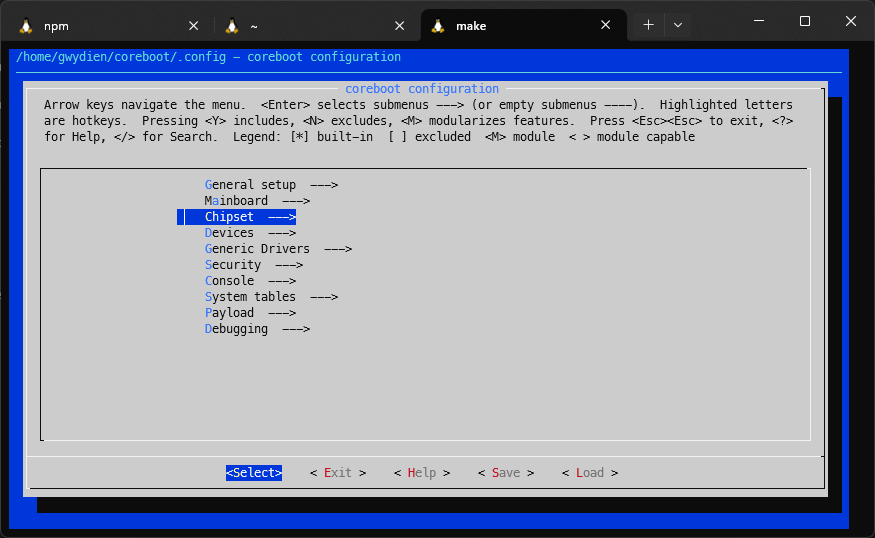
Select
ChipsetSelect
Disable HECI1 at the end of bootthen pressNto disable. The asterik should be gone: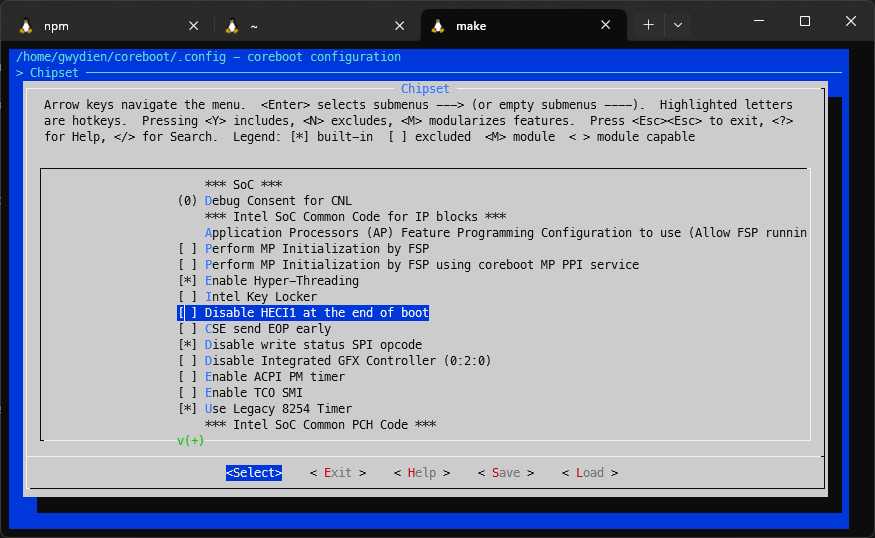
Use the right arrow keys to select
Saveat the bottom, then pressOkUse the right/left arrow keys to select
Exituntil back at the prompt.Run
make -j$(nproc)to build the firmware.The output will be found at
./build/coreboot.rom
Flashing Firmware
Follow the steps on this page to flash the new firmware.